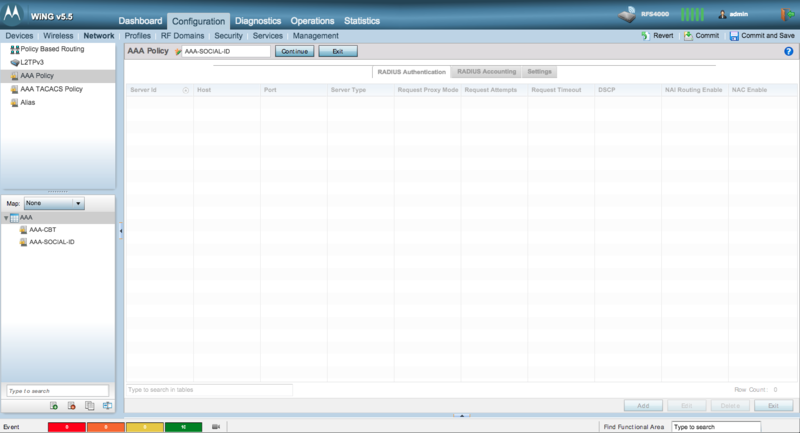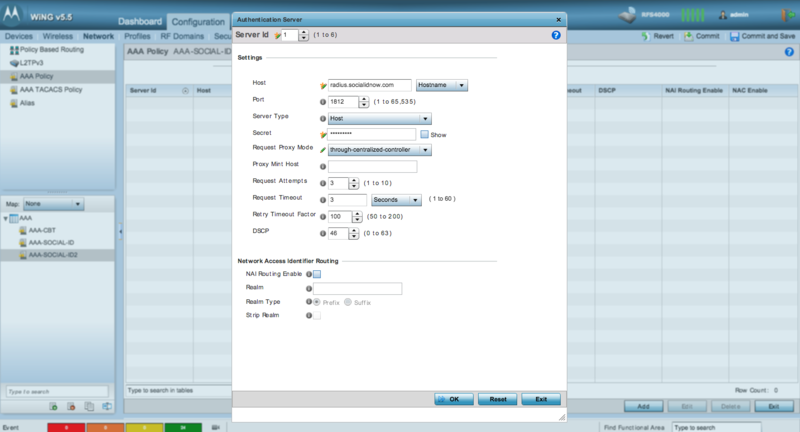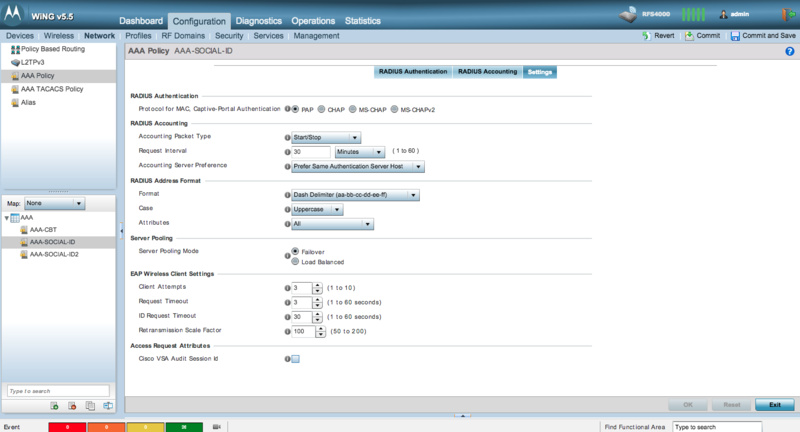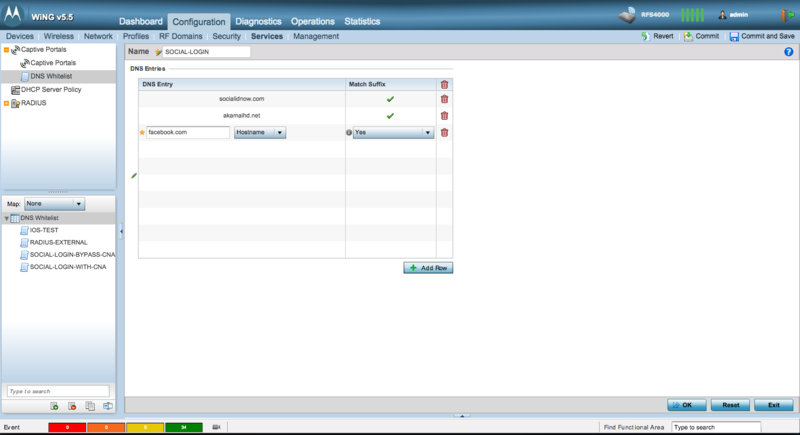ExtremeWireless WiNG 5 WLAN
From Social ID Developers
Revision as of 17:08, 9 October 2015 by Renato.neves (Talk | contribs)
Configuring the RADIUS server
Configure the Social-ID RADIUS server by creating a new AAA Policy.
Go to "Configuration > Network > AAA Policy", click in the "Add" button and fill the AAA Policy name, such as "AAA-SOCIAL-ID":
In the "RADIUS Authentication" tab click in the "Add" button and fill the following info:
- Host: radius.socialidnow.com (Hostname)
- Port: make sure that the chosen port is 1812
- Secret: the provided RADIUS client secret
- Request Proxy Mode: through-centralized-controller
Click "OK" to save these settings and go to the "Settings" tab:
Double check these settings:
- RADIUS Authentication > Protocol for MAC, Captive Portal Authentication: PAP
- RADIUS Address Format > Attributes: All
Configuring the DNS Whitelist
Go to "Configuration > Services > DNS Whitelist", click in the "Add" button and fill the "Name", such as "SOCIAL-LOGIN":
Create the DNS Entries according to Walled Garden for the Social Login URLs. Add each URL as a "Hostname" and Match Suffix as "Yes"