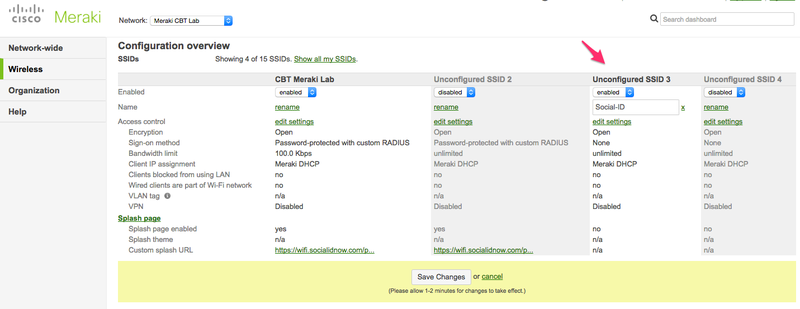Cisco Meraki
From Social ID Developers
Revision as of 14:05, 18 May 2016 by Renato.neves (Talk | contribs)
The following guide was created using Cisco Meraki MR18 APs.
Contents |
Configuring the SSID
If you don't have a SSID, you need to setup one first.
To create a new SSID go to "Wireless > SSIDs", choose an unconfigured SSID, rename (e.g.: "Social-ID") and enable it:
Now you need to setup the SSID Access control and Splash page. The next steps explain each of them.