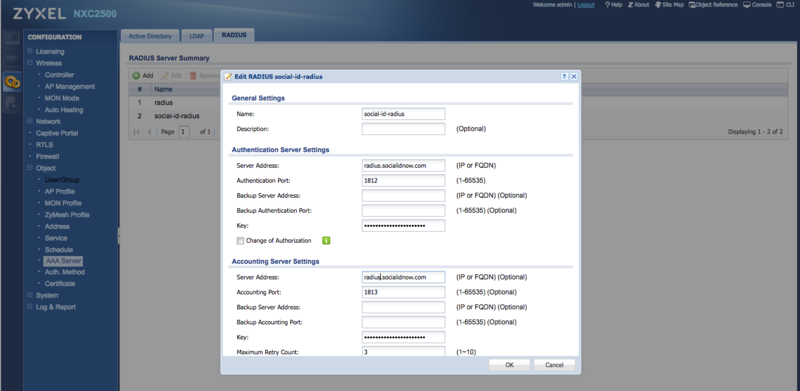Zyxel NXC Series
From Social ID Developers
Revision as of 20:15, 1 June 2017 by Renato.neves (Talk | contribs)
The following guide was created using a Zyxel wireless network with the following components:
- Controller: Zyxel NXC2500
- AP: Zyxel NWA5123-NI
- Firmware: V5.00(AAIG.3) / V1.03 / 2017-02-03 07:02:31
Configuring the RADIUS Server
Configure the Social-ID RADIUS server by creating a new AAA Server.
Go to "Configuration > Object > AAA Server" and click in the RADIUS tab.
Click to add a new RADIUS server, set a name such as "social-id-radius" and configure the authentication and accounting settings as follow.
RADIUS Authentication
- Server Address: radius.socialidnow.com
- Authentication Port: 1812
- Key: the provided RADIUS client secret
RADIUS Accounting
- Server Address: radius.socialidnow.com
- Authentication Port: 1813
- Key: the provided RADIUS client secret
You can also enable "Accounting Interim Update" to send accounting information in the desired interval.
Important: the RADIUS key (shared secret) must be up to 15 alphanumeric characters.