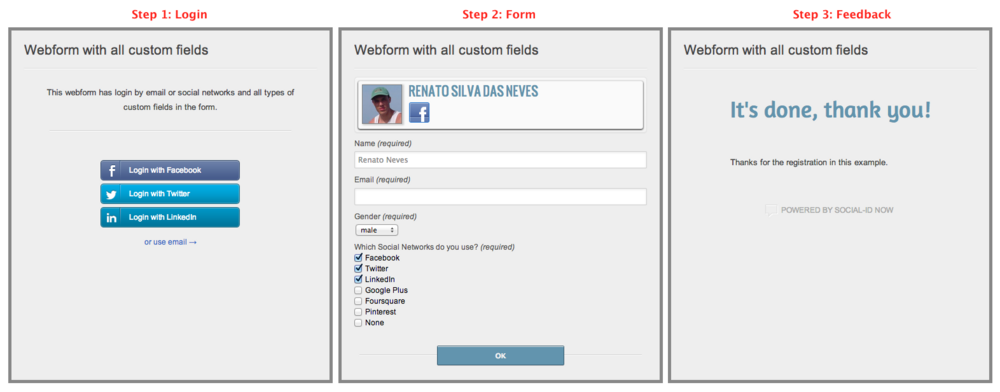Social Webform with Social Login User Guide
Renato.neves (Talk | contribs) (→Informações Unificadas) |
Dirceu.tiegs (Talk | contribs) |
||
| Line 1: | Line 1: | ||
| − | == | + | == Introduction == |
| − | + | If you have a website with [[Social Login User Guide|Social Login]] you will probably want to allow visitors to fill [[Social Webform User Guide|Webforms]] without having to identify themselves if they are already logged in on your website. In this case it will be necessary to associate your [[Social Webform User Guide|Webforms]] with the Social Login applications when configuring them. | |
| − | == | + | == Social Login Configuration == |
| − | + | Refer to this [[Social Login User Guide|guide]] for details about Social Login configuration. | |
| − | == | + | == Social Webform Configuration == |
| − | + | Refer to this [[Social Webform User Guide|guide]] for details about Social Webform configuration. | |
| − | Basicamente você precisará prestar atenção no item "[[ | + | Essentially you'll have to pay attention to the |
| + | Basicamente você precisará prestar atenção no item "[[http://dev.socialidnow.com/index.php/Social_Webform_User_Guide#Registration_Methods_and_Basic_Configuration]]", in which you'll need to choose the registration method called "Social Login registration" and select the Social Login application you already use on your website. | ||
| − | == | + | == What is the difference between a regular Social Webform and a Social Webform integrated with Social Login? == |
| − | + | The basic differences are: | |
| − | === Logins | + | === Unified Logins === |
| − | + | When a visitor logs in a Social Login, he will be already identified on your Social Webform. This way, step 1 (login) on the Webform will only be required if the user is not logged in already; if he is, the step 2 (form) will be shown directly: | |
| − | + | ||
| − | + | ||
[[File:Webform-steps.png|1000px]] | [[File:Webform-steps.png|1000px]] | ||
| − | === | + | === Unified Information === |
| − | + | It will be possible to track all webform answers from a particular Social Login user, i.e. custom fields configured on all Webforms will be associated with the user on Social Login. This will allow you to configure more efficient filters to extract information from your database. | |
Revision as of 17:15, 3 November 2014
Contents |
Introduction
If you have a website with Social Login you will probably want to allow visitors to fill Webforms without having to identify themselves if they are already logged in on your website. In this case it will be necessary to associate your Webforms with the Social Login applications when configuring them.
Social Login Configuration
Refer to this guide for details about Social Login configuration.
Social Webform Configuration
Refer to this guide for details about Social Webform configuration.
Essentially you'll have to pay attention to the Basicamente você precisará prestar atenção no item "[[1]]", in which you'll need to choose the registration method called "Social Login registration" and select the Social Login application you already use on your website.
What is the difference between a regular Social Webform and a Social Webform integrated with Social Login?
The basic differences are:
Unified Logins
When a visitor logs in a Social Login, he will be already identified on your Social Webform. This way, step 1 (login) on the Webform will only be required if the user is not logged in already; if he is, the step 2 (form) will be shown directly:
Unified Information
It will be possible to track all webform answers from a particular Social Login user, i.e. custom fields configured on all Webforms will be associated with the user on Social Login. This will allow you to configure more efficient filters to extract information from your database.